Printer Settings Guide
Share
Introduction to Printing "The Printable Watch"
Thank you for visiting The Printable Watch, a project born out of a challenge to build a useable 3D printed wristwatch designed for watch enthusiasts and DIY enthusiasts alike. This unique offering is available for download and purchase exclusively through our store, where you can find a variety of parts tailored to your preferences.
The Printable Watch revolves around the NH35 automatic movement. This choice of movement was deliberate, as it offers a wide array of compatible parts readily available in the market. While we offer a range of parts on our website, users have the freedom to source these components from other suppliers.

At the heart of TPW lies a commitment to simplicity and user-friendliness. Our design philosophy prioritises ease of printing, eliminating the need for support structures and minimising post-print finishing requirements. With a focus on seamless integration and hassle-free assembly, we aim to provide an enjoyable and rewarding experience for both novice and experienced makers.
Explore the possibilities of TPW and embark on your journey to create your unique timepiece that reflects your style and craftsmanship.
Understanding Layer Height and Resolution
I recommend using a layer height of 0.1mm to ensure smooth, precise layers that enhance the overall quality of your print. Additionally, I have found a standard 0.4mm nozzle paired with a print width of 0.42mm has yielded the best results so far.
Infill Density and Top/Bottom Layer Patterns
When printing with TPW, infill density becomes a crucial consideration for achieving optimal results. Given the compact size of the components, traditional infill may not be necessary. Through my testing, I've found that no infill is required. I recommend utilising concentric top and bottom layer patterns to achieve the best results. This pattern provides an even and aesthetically pleasing finish.
Print Speed
When it comes to print speed with TPW, individual printer settings and configurations play a significant role. However, based on my experience, I've discovered that slower speeds often yield the best results.
For PETG filament, I recommend a print speed of 80mm/s, while for PLA, a slightly faster speed of 120mm/s tends to work well.
It's important to note that achieving optimal print speed requires meticulous calibration and setup of your material profile. Take the time to fine-tune your printer settings, including temperature, cooling, and extrusion parameters, to ensure compatibility with your chosen filament type.
Choosing the Right Filament for Durability and Aesthetics
During my prototyping of TPW, I've primarily focused on two main filament types: PLA and PETG. While both materials offer unique advantages, I've found PETG to deliver superior results, primarily due to its increased strength and durability.
However, TPW is compatible with a variety of filament options beyond PLA and PETG. Materials such as ABS, ASA and metal infused filaments present viable alternatives, each with their own set of characteristics. It's essential to note that while these materials can be used with TPW, they may require additional fine-tuning to achieve optimal print quality and performance.
When experimenting with alternative materials, I recommend spending time to refine your printer settings and material profiles accordingly. Pay close attention to factors such as temperature, cooling, and print speed, as these variables can significantly impact print outcomes.
While PLA and PETG serve as excellent starting points for printing TPW, don't hesitate to explore other material options to suit your specific needs and preferences.
Print Temperatures
Fine-tuning temperature settings is a critical step in achieving optimal print quality with any print, especially with the fine and precise nature of TPW. However, it's essential to recognise that temperature requirements can vary not only between different filament types but also among reels of the same material. To address this variability effectively, I highly recommend printing a temperature tower.
A temperature tower is a versatile tool that allows you to test a range of temperatures across multiple layers, enabling you to identify the optimal temperature for your specific filament and printing conditions. By observing the results of the temperature tower, such as layer adhesion, surface finish, and stringing, you can pinpoint the ideal temperature setting that yields the best overall print quality.
Support Structures
In the design process of TPW, I have ensured that all parts can be printed without the need for support structures. This deliberate choice has been made to not only simplify the printing process but also to enhance the overall finish of the watch components.
By omitting support structures, TPW allows for smoother and cleaner surfaces, minimising the risk of visible layer lines or imperfections. This streamlined approach not only saves time during printing but also reduces the need for post-processing and finishing work, resulting in a more efficient and satisfying printing experience.
Furthermore, eliminating support structures eliminates the risk of unwanted marks or blemishes on the printed parts, preserving the integrity of the design and achieving a more polished final product.
Raft, Brim, and Skirt Options
I’ve discovered that utilising the skirt feature has consistently produced optimal results when printing TPW.
A skirt is a perimeter that surrounds the initial layers of your print before the actual model begins. This feature serves multiple purposes, including priming the extruder, verifying bed adhesion, and ensuring a smooth flow of filament before the main print commences.
By incorporating a skirt into your printing process, you can effectively address common issues such as uneven extrusion, nozzle clogs, and bed levelling inconsistencies. Additionally, the skirt provides valuable feedback on print bed adhesion and filament flow, allowing you to make necessary adjustments before the main print begins.
Tips for Post-Processing and Finishing Touches
In the pursuit of achieving the best finish, I have found some simple post-processing techniques can help.
1. Stringing Removal with a Craft Knife: Stringing, or the thin strands of filament that may appear between printed features, can detract from the visual appeal of TPW prints. To eliminate stringing, a sharp craft knife can be use with precision to carefully remove any unwanted strands. This method allows for targeted cleanup, ensuring that the final print exhibits clean lines and smooth surfaces.
2. Surface Smoothing with Dry Sandpaper: While TPW prints are designed to minimize visible layer lines and imperfections, minor deficiencies may still be present. Dry sandpaper with a grit of 1500 provides an effective means of smoothing out any rough spots or inconsistencies in the print surface. By gently sanding the affected areas, you can achieve a more uniform texture and enhance the tactile quality of TPW prints.
Resources for Further Learning and Support
While this guide focuses on optimizing printing settings for TPW parts, there exists a wealth of valuable resources online to further enhance your 3D printing journey. Here are five recommended websites and YouTube channels that provide insightful tutorials, tips, and inspiration:
Websites:
- All3DP: All3DP offers comprehensive guides, reviews, and tutorials covering various aspects of 3D printing, from beginner basics to advanced techniques. Whether you're seeking advice on printer maintenance or filament selection, All3DP has you covered.
- Reddit r/3Dprinting: The r/3Dprinting subreddit serves as a vibrant hub for 3D printing enthusiasts to share experiences, ask questions, and exchange knowledge. Join the community to engage in discussions, seek advice, and stay updated on the latest trends and developments in the 3D printing world.
YouTube Channels:
- MadeWithLayers: Thomas Sanladerer's YouTube channel offers a wealth of educational content, including in-depth reviews, tutorials, and troubleshooting guides related to 3D printing. Gain valuable insights into printer technology, materials, and techniques from an experienced maker.
- Makers Muse: Makers Muse provides engaging and informative videos on various aspects of 3D printing, ranging from beginner-friendly tutorials to advanced design tips. Join Angus as he explores innovative techniques and shares practical advice to elevate your printing skills.
- 3D Printing Nerd: 3D Printing Nerd, hosted by Joel Telling, offers entertaining and informative content covering a wide range of 3D printing topics. From product reviews and project showcases to community spotlights and event coverage, Joel's channel provides a diverse and engaging perspective on the world of additive manufacturing.
Watch Building Specific Channels
- LumeShot: Lume shot builds and customises watches. He has recently started to build bespoke dials and other watch parts. Provides cinematic custom watch assembly videos.
- Its Another Watch: This is a channel dedicated to assembling custom watched based on the NH35 platform.
Printing "The Printable Watch": Step-by-Step Guide
In addition to the downloadable files for TPW, you will receive comprehensive guidance and detailed assembly instructions to ensure a seamless printing and assembly process. These instructions are tailored specifically to TPW, offering step-by-step guidance to help you navigate through the assembly of your watch with confidence.